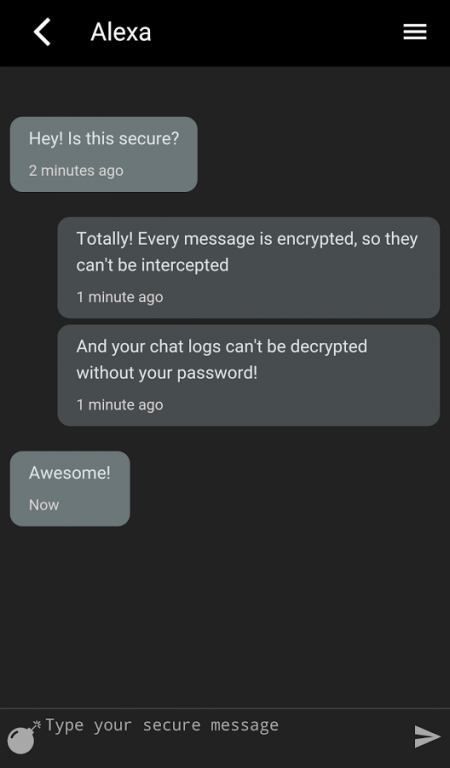Sly Chat 0.9.1
Download
Free Version
Publisher Description
Privacy and technology can co-exist! Sly's encrypted messaging lets you chat with your friends and contacts for free without being spied on. All messages you send and receive are encrypted automatically on your device and can only be decrypted by the receiver, so your communications are always secure, even from us. Since Sly also encrypts your chat logs, your chat history is only accessible while you're logged in.
Features include:
• End-to-end encryption of all messages
• Group Chat
• Self-destructing (expiring) messages
• Multi-platform support (also available on OSX, Windows, and Linux)
• Log in simultaneously on multiple devices, with encrypted device-to-device message syncing
• Offline encrypted message support
• Encrypted 'Contacts' list
• Users are authenticated using unique curve25519 Elliptic Curve keys, so you can be sure you know who you're talking to
• Communication to our servers is only allowed using the latest version of TLS (v1.2), and accepts only the ECDHE-RSA-AES256-GCM-SHA384 cipher suite
• All data is encrypted using AES-256
• Server software is designed with privacy in mind
• Free and open-source!
• Developed and hosted in Canada
Only public, peer-reviewed cryptographic algorithms and open-source implementations are used, and our cryptosystem design has been independently reviewed.
Encrypted cloud file storage/sharing and encrypted audio calls coming very soon!
Emoji provided free by EmojiOne (http://emojione.com)
About Sly Chat
Sly Chat is a free app for Android published in the Telephony list of apps, part of Communications.
The company that develops Sly Chat is Keystream Systems. The latest version released by its developer is 0.9.1.
To install Sly Chat on your Android device, just click the green Continue To App button above to start the installation process. The app is listed on our website since 2017-04-24 and was downloaded 6 times. We have already checked if the download link is safe, however for your own protection we recommend that you scan the downloaded app with your antivirus. Your antivirus may detect the Sly Chat as malware as malware if the download link to io.slychat.messenger is broken.
How to install Sly Chat on your Android device:
- Click on the Continue To App button on our website. This will redirect you to Google Play.
- Once the Sly Chat is shown in the Google Play listing of your Android device, you can start its download and installation. Tap on the Install button located below the search bar and to the right of the app icon.
- A pop-up window with the permissions required by Sly Chat will be shown. Click on Accept to continue the process.
- Sly Chat will be downloaded onto your device, displaying a progress. Once the download completes, the installation will start and you'll get a notification after the installation is finished.